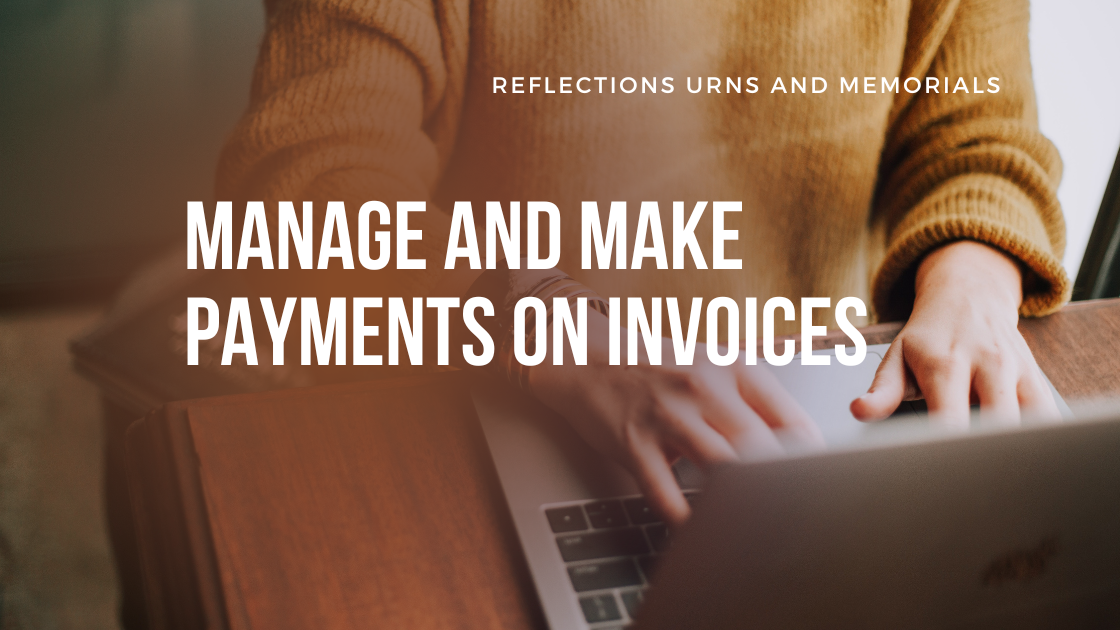Does your funeral home or cremation business have payment terms? Ready to make a full or partial payment?
You will receive an email notification any time a new invoice has been issued to your company. You can make a payment at any time by logging in to your account.
Click on the "Invoices" tab in your Account Menu.
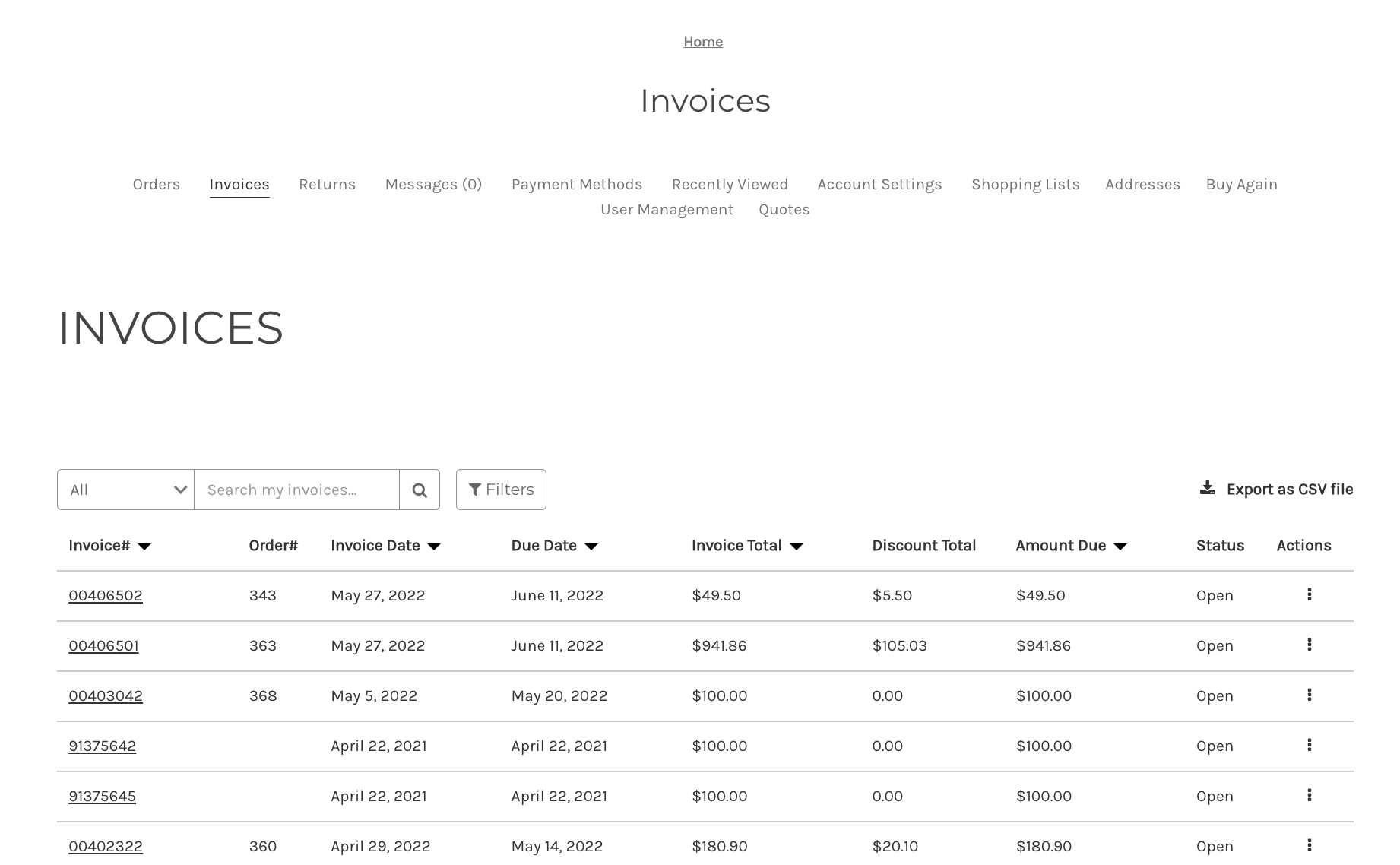
**** Only company admin and super admin users have access to this Invoice menu
Viewing the Invoice:
1. Go to the invoice menu and select Actions > View
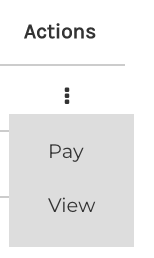
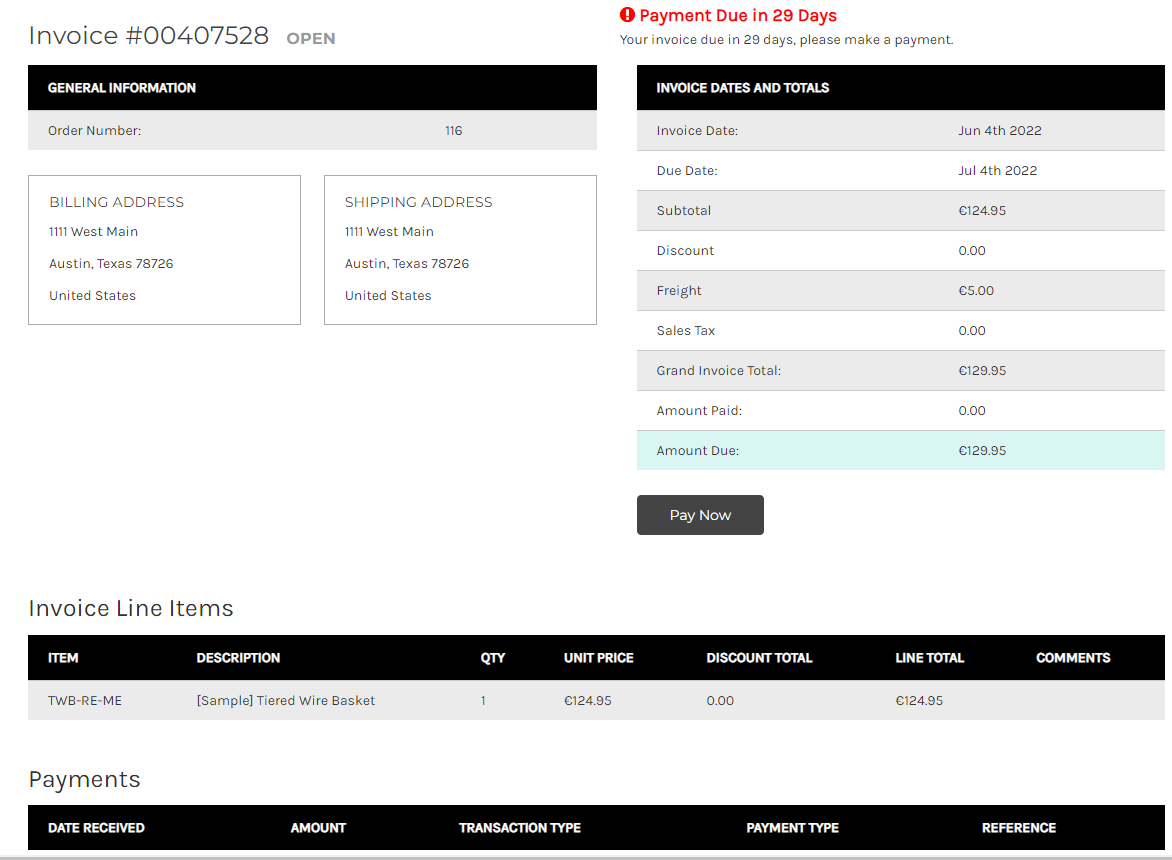
****You can also make payments from this page by clicking on the "Pay Now" button.
2. You can view all Invoice details, including line items and payments.
Paying the Invoice(s):
1. Go to the invoice menu and select Actions > Pay
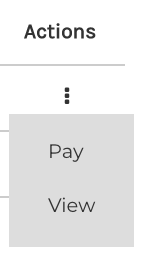
2. Enter the payment amount(s) to the invoice(s) under the Amount to Pay
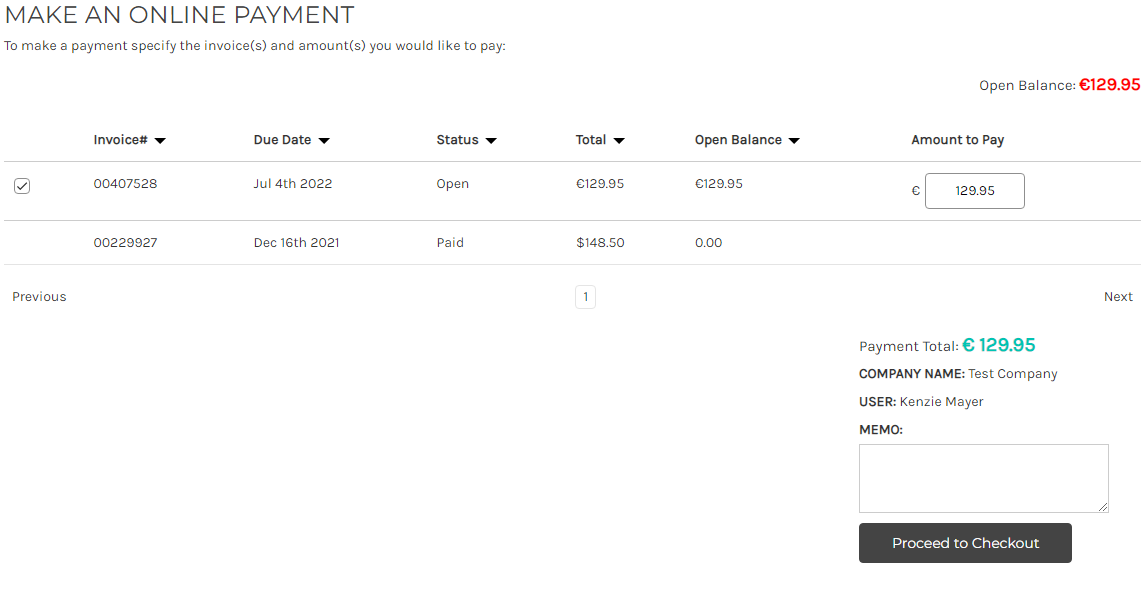
***Note: You can select and pay multiple open invoices at a time in this view.
3. Enter the necessary information needed in the Memo text box
4. Click on "Proceed to Checkout"
5. You can now make payment.
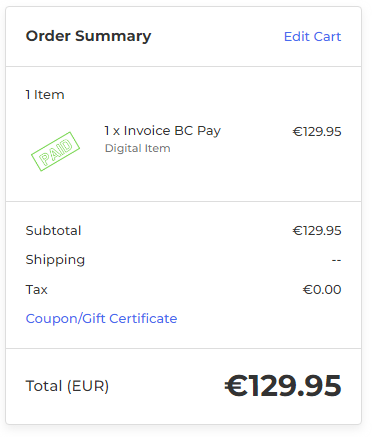
Making a Partial Payment:
1. First, go to the invoice menu and then select Actions > Pay
2. Enter the partial payment amount under the "Amount to Pay"
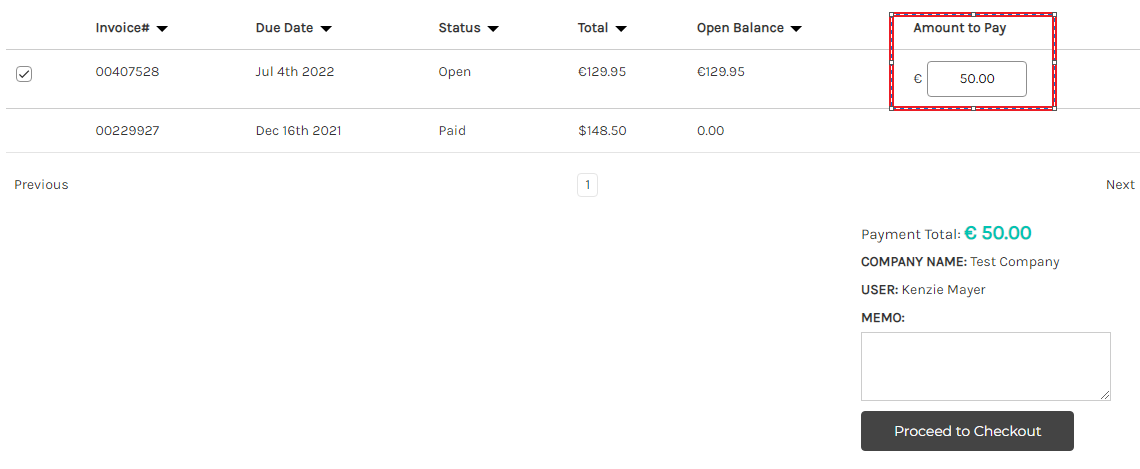
3. Enter the necessary information needed to indicate it is a partial payment in the Memo text box
4. Click on "Proceed to Checkout"
5. You can now make payment.